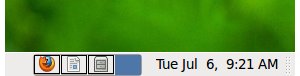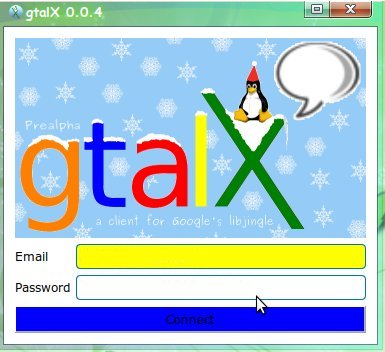Image via Wikipedia
This is a guide for users who are familliar with Windows, who have heard of Ubuntu and wish to use it. Ubuntu is new and unfamiliar territory to all Windows users alike. Like every software Ubuntu has its pitfalls and peaks. It is essential we take an unbiased look at it. I hope this guide will be useful to those newcomers.
1. Always use the newer versions of Ubuntu.
Many users who wish to try out Ubuntu usually find an old version of Ubuntu from old magazines or from pals and well wishers. Though this can seem easy at first glance, nevertheless this method has its pitfalls. Older Ubuntu versions have many driver issues and are less compliant with newer web standards. The software present in the system will also be outdated. Morover Ubuntu does not support the software repositories of its old version.
Overall newer versions of Ubuntu are much better in all respects for the new user. Each successive release presents a much more polished interface which is more pleasing to the eye and contain more in terms of eye-candy and are uptodate with respect to bug fixes when compared to their predecessors. Newer versions of Ubuntu also have a larger number of software than their predecessors not to mention the improved method of adding Software and programs and the newer versions of all software and much better support.
We can see the level of visual improvement between Ubuntu version 9.10 ( Karmic Koala) and Ubuntu version 10.04 ( Maverick Meerkat) at a glance from the screenshots.
2. Ubuntu is not Windows!
The is probably the most important or the most popular issue faced by newcomers from Windows. They miss the familiar Start Menu, The My Computer Icon , the C drive and the local disks. This homesickness as I would like to call it (I too have experienced it.) leads to the impression that Ubuntu or Linux as a whole is not very user friendly. The interface as a whole looks like very unfamiliar territory. But lets get the facts right, Ubuntu/Linux is very different from Windows both in feel and usage.
However thers is no other way around it other than using it. It will take some time to become familiar with it. Hey it took me a whole week. Two years later, I know it like the back of my hand (literally). It is only a question of familiarity. If you are facing this problem or think you need to prepare to face this issue, they are two things you can do.
Firstly I would recommend a dual boot. (Install Ubuntu and Windows side by side on the same machine). It is not at all difficult and Ubuntu recommends it. You just need to reserve space for Ubuntu. Take care to install Ubuntu after Windows is installed and not the other way around. The next best thing is to install Windows themes for Ubuntu. There is one particular theme I really admire, which makes the Gnome desktop environment look just like Windows XP. In that way you can get familiar with Ubuntu without losing touch of the former.
Ubuntu also has a Windows installer called Wubi which allows you to install Ubuntu inside Windows. However I havent tried it yet and I don’t think I will anyway. But you can try it without altering your system. You can install Virtual Box emulator on Windows and then install Ubuntu inside it.
Of course I did these things initially. There was no limit to what I did to make my Ubuntu look like XP or as a matter of fact like Vista. Today it is a different story. Since I am so familiar with Ubuntu I have tried to make my XP install look like Ubuntu, however I failed in the attempt since it had got corrupt a long time ago.
3. Double clicking the .exe file wont do you any good.
In the windows world you can install a program by downloading an exe/setup file of a program and then install it by double clicking on it. It cant get easier than that! (You have to give kudos to Microsoft for that!).This one of the reason why I think Windows is so popular. However it doesn’t happen that way in Ubuntu, infact it is not supposed to happen that way! I am not going to the technical details of that.
Though this method seems easy , there are some inherent security risks while doing that. It is the chief method that viruses and malware spread through the connected web and especially in the Windows world. Ubuntu or Linux does away with this in general. It uses a concept called software repositories from which you can download software for any practical need. The repos as they are commonly known are servers which can be accessed by the package manager resident to the OS which in the case of Ubuntu is called Synaptic- The Synaptic Package Manager. The servers hold the softwre (.debs) and are tested by the community members to make sure that they are free from any malware. There are a number of such servers throughout the world hosted by trusted community members free of charge, which vary in speed depending on their connection.
4. You favourite programs wont work in Ubuntu/Linux!
If you depend a lot on a number of programs like Photoshop,Auto Cad or CorelDram that run on top of Windows, then you are out of luck friend. There is little chance of them running in Ubuntu or Linux. This is due to point NO.3 I mentioned before. However it is not because that Ubuntu/Linux is incapable of handlling them but due to the simple fact of economics. They are few Linux users in the world when compared to Windows. The developers of the software know this small fact and are not willing to spend time and resources to write their programs to run on an OS which few people know about let alone use!
So if your livelihood depends on these software then you are better of using Windows than Ubuntu/Linux. The same is the case with popular games like Counter Strike, Half Life or Call of Duty etc. But if you really want the best of both worlds then the better solution is to go for a dual boot. In that way you won’t miss out your favourite programs and get to know Ubuntu a little bit better.
5.Ubuntu uses the command line a little bit more than Windows.
If you are a Windows user then you might never have used the command line or shell as many people would like to call it. The shell, found in all Operating Systems including Windows known as the Command promopt is reserved for mostly experienced users of that particular OS.
The unfortunate fact is that in Ubuntu or any other Linux distro the shell is more tightly coupled with the rest of the OS. This literally translates to the user reaching out for the shell or command line a little more than usual. This over the top usage of the command line has led to the impression among many newcomers that Linux is rocket science.
Of course Linux is used in rocket science, but of late Ubuntu has been claiming new ground in increasing the user friendliness of Linux as a whole. From old Grannies to young kiddies use Ubuntu with no issues at all. That is why Ubuntu is called Linux for human beings.
But still some hard core stuff is relegated to the command line. There is a command line alternative to everything in the Linux world even playing music. You will see that in the Ubuntu/Linxu forums. So be a little prepared for this scenario!
6. Ditch that exotic Tv Tuner!
I know that sounds a bit too far off. Driver issues are the bane of the Linux world and Ubuntu is no exception. However I am not referring to the more commonly used devices. They work fine in Ubuntu. Actually you need need not install the drivers from an extra CD as it is commonly done for Windows after a format or a new installation. Most tuners and sound/graphic cards work out of the box.
The problem lies with those rare, one of a kind machines you find in those rare one of a kind fancy electronic stores and nowhere else. Usually these things are designed with Windows in mind(Economics…!) and accompany themselves with a driver CD. They have little chance of working properly in Ubuntu. This issue is more common with Tv Tuners than any other hardware that is why I specifically mentioned them.
7. Linux will run on any old machine!
This is a common statement that is found lurking on the internet. This has lead people to install Ubuntu on many old machines leading to dissapointment. People like to believe in facts rather than the truth. Before I start to dissect the facts from the truth I should say there is truth in that statement which sparked of the propoganda.
That statement should have been rewritten as “The Linux kernel will run on any old hardware”. Ubuntu/Linux will not run on any old machine. Its requirements are pretty decent but still it will not run properly on old machines. If you need good performance you need to have a system which meets the necessary requirements of Ubuntu.
Linux forms the core of Ubuntu, but Ubuntu is more than Linux. Ubuntu has a relatively good looking desktop environment called Gnome, a well known browser called Firefox, fancy desktop effects called Compiz and so on. Their system requirements are much more higher than the Linux kernel. So there is relatively little chance of these programs working on low hardware.
If you want to see the truth of the earlier statement try ‘Puppy Linux’. This one can run on most old hardware.
8. Throw away you Antivirus, Anitspyware and Defragmenter.
Now comes the good part. You don’t really need an antivirus or an antispyware in Ubuntu or any version of Linux as a matter of fact. The first thing I did after installing Ubuntu for the first time was to look for a good antivirus software. An antivirus is not an important part of using a computer but merely a necessary evil. I am not stating that Ubuntu/Linux is invincible to malware. I don’t believe such an Operating System can be developed. But you know a Tank is much more secure than a Family car although it will fail to a more powerful weapon.
The same is the case with a Defragmenter. Linux uses a superior journalling files system and does away with such things.
So what is the verdict. Ubuntu is a great operating system which is brought to you free of cost and whose philosophy revolves around Free and Open Source Software. It can seem a bit intimidating at first but believe me its worth every effort. Its also wise to go for a dual boot with your other favorite operating system till you become comfortable with. Good Luck!!!!